PVE安装白屏问题解决方案详解
安装PVE白屏处理
某些特殊的硬件,安装pve时,会出现白屏的情况,导致无法可视化GUI安装,处理方式如下:
安装时,趁着刚启动,还能显示,进入Debug模式
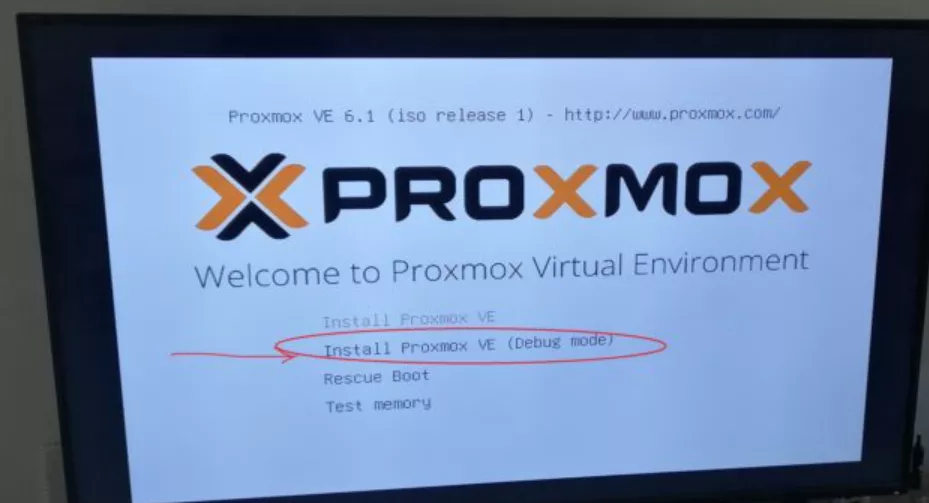
进入Debug模式后操作如下:
cd /etc/X11- 执行
Xorg -configure - 执行
mv xorg.conf.new xorg.conf - 编辑刚刚生成并重命名的文件, Modes 里确认是 1024x768
Section "Device"
Identifier "Configured Video Device"
EndSection
Section "Monitor"
Identifier "Configured Monitor"
HorizSync 30.0-62.0
VertRefresh 50.0-70.0
EndSection
Section "Screen"
Identifier "Default Screen"
Monitor "Configured Monitor"
Device "Configured Video Device"
DefaultDepth 24
SubSection "Display"
Depth 24
Modes "1024x768"
EndSubSection
EndSection- 保存文件,然后执行
startx - 现在PVE的安装界面应该就正常了,不白屏了。